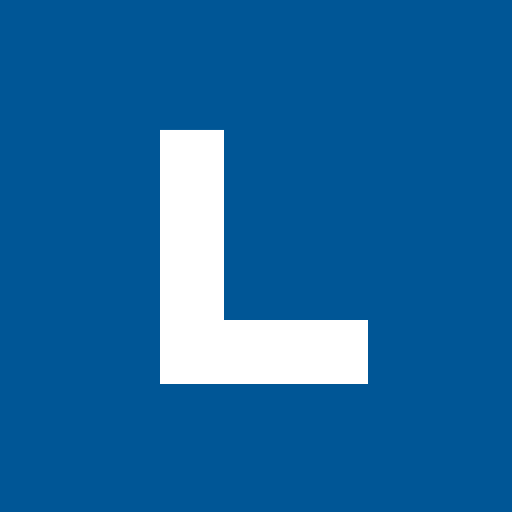As a client, you probably understand the value of a professionally designed presentation, and the impact it has on your clients, managers, and viewers of every variety. A professional presentation amplifies your message and tells your audience that you’ve come prepared. What you may not understand, is why in the world your designer is using InDesign to build your deck, even if it needs to be delivered in Powerpoint.
As a designer, InDesign is my tool of choice for many reasons. I can present straight from InDesign, or from a PDF, making the presentation pleasant to view and easy to share. Each time I’m tasked with creating a presentation, I state my case and lay out the trade-off between Powerpoint and InDesign. Remember, Powerpoint may be the easiest tool for you, the presenter, because you can make edits up until the last moment in the lobby outside your board room, but it’s not ideal for your audience.
Often presenters value control to make edits and add information as needed, over brand consistency and aesthetics. However, your audience will notice the level of sophistication or lack of, and need to look past it to get to your message.
Don’t worry, I’m not demanding you give up your ability to edit. We all know something is going to change from the moment you approve a “final” file, and when you need to present, making a last-minute edit a must-have. Let’s prepare for these! I suggest building last-minute edits into your project timeline with your designer. Plan a last round of edits an hour or so before your presentation, to make sure you catch any unforseen edits (we know they happen!).
You’ll find that more and more companies and agencies are presenting from InDesign or interactive PDFs, instead of your trusty PPTs. You may have designed your presentation for an informal meeting of peers, but it may be emailed to your boss, other decision makers, or potential new clients after your meeting without your knowledge. You want this to look as polished as if you designed it just for them. A PDF will retain its formatting and give the same professional impression to each viewer. A Powerpoint file may lose formatting with each computer it’s opened from, especially if brand fonts are used (and they should be!).
Fonts are a big problem-area in the designer-to-client transition. Not only does the client or presenter need to own a license to the font being used, but they have to have it installed on the computer that’s presenting. If you show up to your meeting ready to present, armed only with a flash drive, you may be in for a wild ride!

InDesign has tools that are created for precision, meaning your design is polished, organized, and consistent. Tools like master layouts are in place to efficiently build large presentations quickly, saving time (and money). The same tool in Powerpoint in cumbersome and limiting, turning a simple edit into a larger task. Tools like text and graphic styles ensure that your deisgn is consistent, and again is a much quicker process than the Powerpoint counterpart. Many of your presentations feature photos and images, which can easily be taken care of with image fitting in InDesign, and won’t sacrifice resolution.
InDesign is equipped to work with your brand assets, which were carefully concepted and crafted, without losing any brand integrity. When I translate your brand elements to Powerpoint, lots of funny business starts to occur, including color inconsistency, font disruption, and layout distortion.
If Powerpoint really is your bottom line, I can work with that, but I’m going to use InDesign to get there. Not only does InDesign allow me to be more precise, there are also many quick keys and faster workflows that designers use daily, that don’t translate to Powerpoint. This slows designers down, and adds time (and money) to the project.
If you’re feeling wild in 2017, give presenting from a PDF a try so you can quit worrying about formatting and focus on your brand’s message!