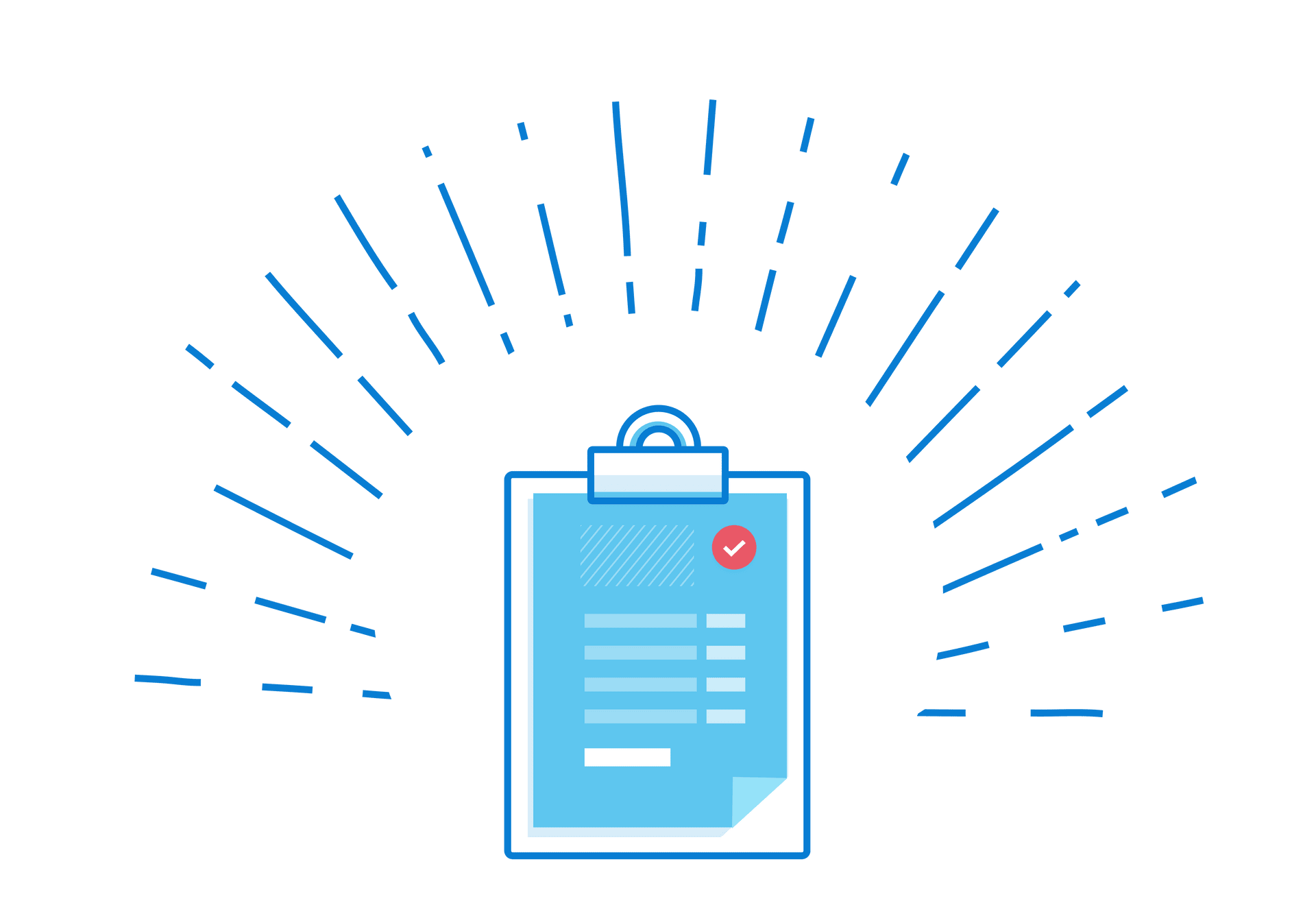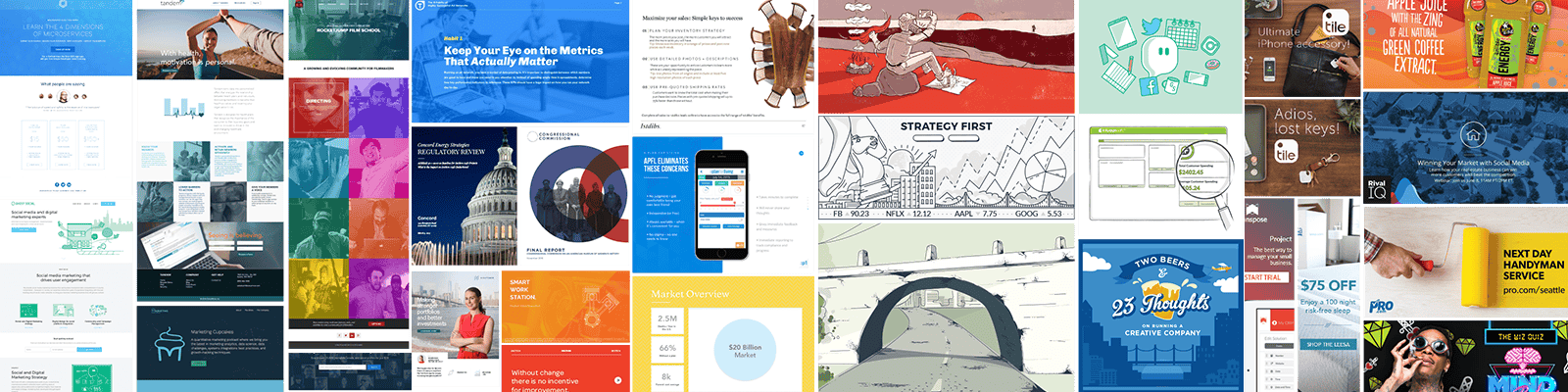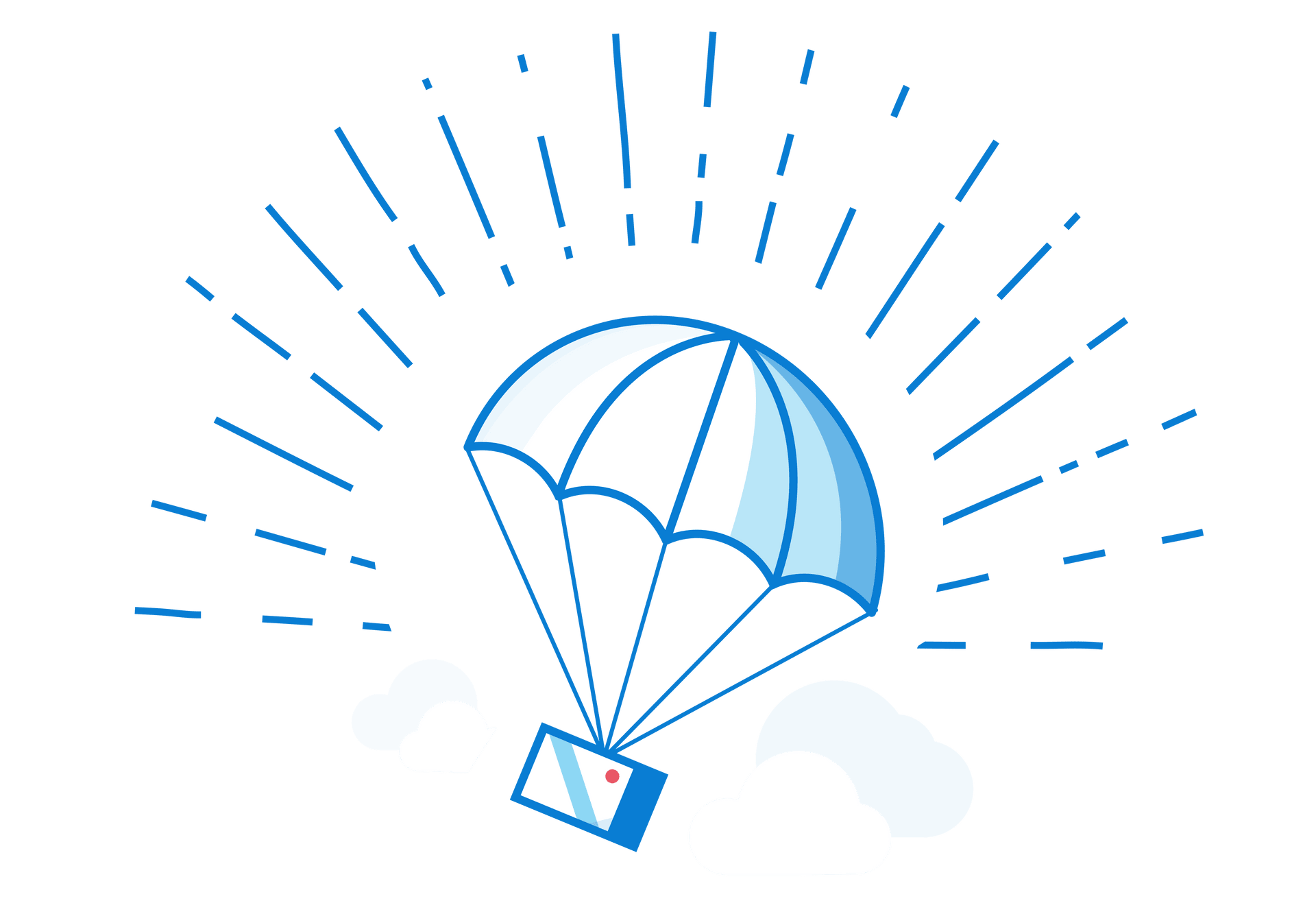
Starting a Project
Sometimes the thought of starting a new project can leave you feeling overwhelmed.
Don't worry.
We've helped thousands of design projects get off the ground, and we've outlined the six things you need to get started in this quick guide.
1. Project Overview
The first step is summarizing your request to make sure that you and your account manager can create an accurate timeline and estimate. A good overview tells the story of your project: who you are, what you need, and what you'll do with it. Here's our tutorial about writing a great brief.
2. Deliverables
At the end of the project, what do you need to have? Working backward from the final file lets us identify the most efficient path to deliver a quality result. We've learned the hard way that the fuzzier the deliverables, the more difficult the project. Clearly defining the deliverable, and how you will use it, will set you up for success. Here are the project types we regularly deliver.
3. Budget
We'll always deliver your project as cost-effectively as possible, but if you have a budget already in place for a project it may change our approach in terms of limiting design options and revisions. We estimate projects based on our experience with thousands of other projects, and bill based on the expected amount design time for the project. More than 95% of our projects come in within the estimate; a detailed brief helps us hit the mark. If you don't have a pre-set budget, we'll work with you to be as efficient as possible to deliver a quality result. We've outlined our pricing here.
4. Deadline
If you have a firm deadline, let us know. We usually start a designer within one business day of project approval, and most projects take 5-8 business days. We can accelerate the schedule if necessary, turning around the files same or next day. If a deadline isn't feasible, we'll let you know and try to come up with options for you to get what you need.
5. Assets
Upload any source material we'll need to execute the project. Vector versions of your logo as well as your brand fonts and guidelines are a great place to start. Once you've uploaded your brand materials, they'll be attached to every project you create in Lightboard. Upload any content outlines you might have—even if it's a Word document or rough PowerPoint file—it gives us a great place to start. Create a team to get a headstart on uploading your brand guidelines.
6. Reference Images
A picture says a thousand words—if you have a style in mind for your project, share it with us. Designers are visual people, and pull a lot of context from a set of reference images. If you have ads, presentations, or layouts that you love—upload them and we'll use them as a departure point for your project, saving you time (and money) in the revision process. Take a look at our article about how designers use moodboards.
With these six easy steps, you've got everything you need to submit a project request. Once you've created the request, we'll follow up with questions—and your account manager can arrange a call if he or she needs to dial in all the details.
More Help Articles
Get Started
Create an account to start setting up your brand.
Not sure what you need? See what we can do.